Everything you create in eagle.io is secured so that it is only visible to the folks you specifically share access with. And all those people must have an eagle.io login so that their identity can be verified before access is granted.
Until recently, that meant the process to show a cool chart to your friend (who doesn't have an eagle.io login) was a bit like this:
-
Create a cool chart
-
Go to the security settings of the Workspace that contains the chart
-
Add your friend to the Workspace security list by putting their email address in the "Add users" dialog
-
Your friend gets an email telling them a Workspace has been shared with them
-
Your friend clicks the link in the email, is prompted to create an eagle.io login, and logs in for the first time
-
Your friend is now able to see the cool chart
This approach works fine when all the people involved know about and use eagle.io, but it's tedious for people who just want to see the chart but don't really need to interact with eagle.io. It also makes it impossible to "publish" a chart by embedding it in another website.
Our new public access feature solves this problem; you can now create and share a URL which will allow direct access to a chart. This URL can be used by anyone and does not require an eagle.io login; it can also be embedded inside another webpage. The steps are now:
-
Create a cool chart
-
Go to the security settings of the chart and enable public access
-
Send the URL that is generated to your friend
-
Your friend can immediately click on the URL and see the chart
Lets use a real example; the screenshot below shows that public access has been enabled on a chart:
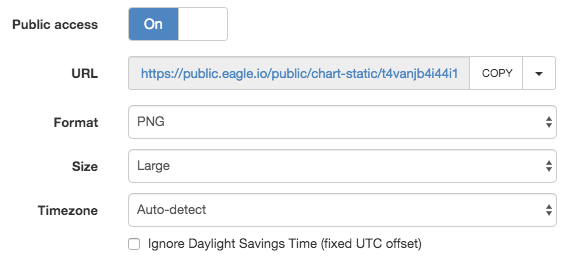
You can actually go to the URL shown in the screenshot! It's at https://public.eagle.io/public/chart-static/t4vanjb4i44i1xi?timezone=Australia/Sydney and shows a simple, not-very-cool chart that I made.
Naturally, there are some limitations; since the chart is rendered as an image, it won't update live (you would still need to log into eagle.io to see the original chart update in real time). However, each time the URL is clicked, it will render an up-to-the-minute version of the chart. So you can embed the URL in another website, knowing that visitors to that website will always be seeing the latest data.
