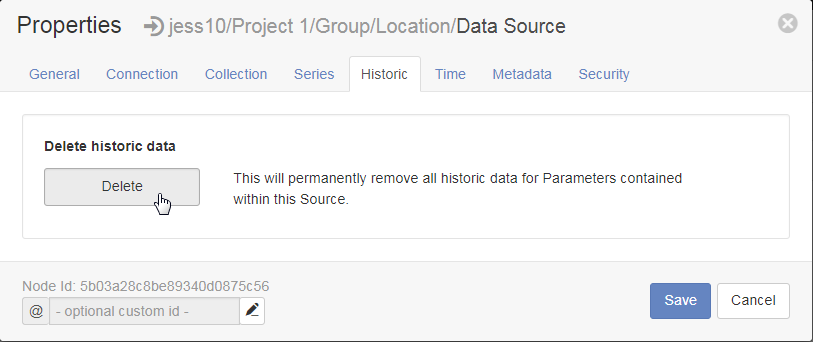The easiest way to delete records is using our Data Editing tools (available to Standard accounts and above), alternatively, a range of data can also be imported to replace existing data.
The new records must have identical timestamps, but can have new values (if you are replacing bad data with good data), or can have a "null" value if you wish to completely remove the value recorded for that timestamp.
The new records can be ingested into eagle.io using the import feature; choose "Historic Data -> Import" from the Data Source menu.
The "File selection" tab of the Historic Import Wizard allows you to select a file containing the replacement records, and select a Write Mode:
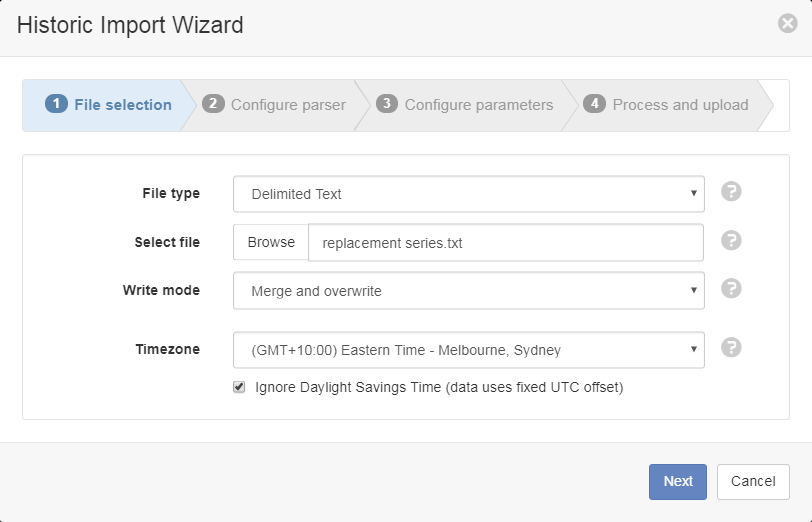
The Write Mode that you choose will have a very important impact on exactly which existing records are deleted. A Write Mode of "Merge and overwrite" will insert the imported data into the existing historic data and overwrite the existing values only when specific timestamps match exactly. However, a Write Mode of "Replace" is more powerful; this will remove all existing historic data within the range of data being imported. So simply by importing two records, with timestamps encompassing the start and end of the unwanted data, all data in that range will be deleted. Use this with caution!
The file you upload does not have to contain all the series of the Data Source, it only needs to contain the series you want to overwrite; when you get to the "Configure parameters" tab of the wizard, you can choose to assign a single imported series to any existing Parameter. In the following example, I'm in the process of assigning the new series "Column 2" to the existing Parameter "Flow", which is one of my 6 existing Parameters:
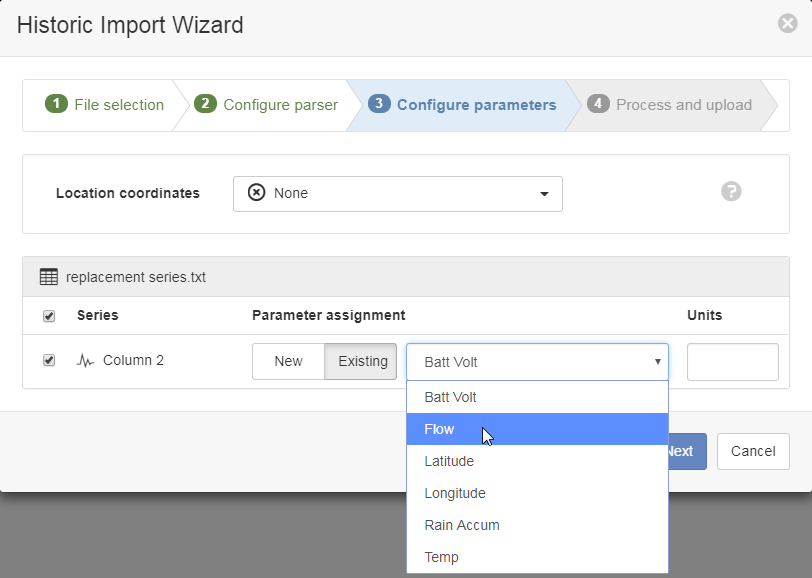
If you are using the HTTP API, you can use the "historic" endpoint to delete data, by using two additional Write Modes that are only available via the API. A Write Mode of "DELETE" will delete historic data that matches the timestamps of the imported data, while "DELETE_RANGE" will delete historic data encapsulated by the range of the imported data. These Write Modes are very similar to "Merge and overwrite" and "Replace" respectively, except they delete records without replacing them. We highly recommend testing on unimportant data first if you are planning to use these API features.
The HTTP API can also be used to delete all data in a Parameter, via the "nodes" endpoint.
Finally, if you want to permanently remove all historic data for all Parameters contained in a Data Source, this can be done via the Data Source configuration: