When using Campbell Scientific data loggers, security codes can be used to enable logger security. The following brief summary of security codes comes from the Campbell Scientific blog.
Security codes enable three levels of logger security to be set. For a CR1000 or newer data logger, valid security codes are 1 through 65535 (0 is no security). Level 1 must be set before level 2, and level 2 must be set before level 3. If a level is set to 0, any level greater than it will also be set to 0. For example, if level 2 is 0, level 3 is also 0.
The security levels are unlocked in reverse order: level 3 before level 2 before level 1. When a level is unlocked, any level greater than it will also be unlocked. For example, unlocking level 1 also unlocks levels 2 and 3, giving you access to all data logger settings and functions. The following table highlights how setting the different levels affects the ability to make changes or access information:
| Function | When level 1 is set | When level 2 is set | When level 3 is set |
|
Data Logger Program |
Cannot change or retrieve the program. |
All communications are prohibited. |
|
|
Settings Editor and Status Table |
Writable variables cannot be changed. |
||
|
Setting Clock |
Unrestricted |
Cannot change or set the clock. |
|
|
Public Table |
Unrestricted |
Writable variables cannot be changed. |
|
|
Collecting Data |
Unrestricted |
Unrestricted |
|
Note that in the table above, the ability to write data to the public table is unlocked by level 2.
Consider a situation where you have set level 1 and 2 security on a logger, either using the Device Configuration Utility, or with the following CRBasic instruction:
SetSecurity(1111,2222,0)
However, assume you have not configured any security code in the eagle.io data source that communicates with the logger. For example, the following data source has no security of any kind configured:
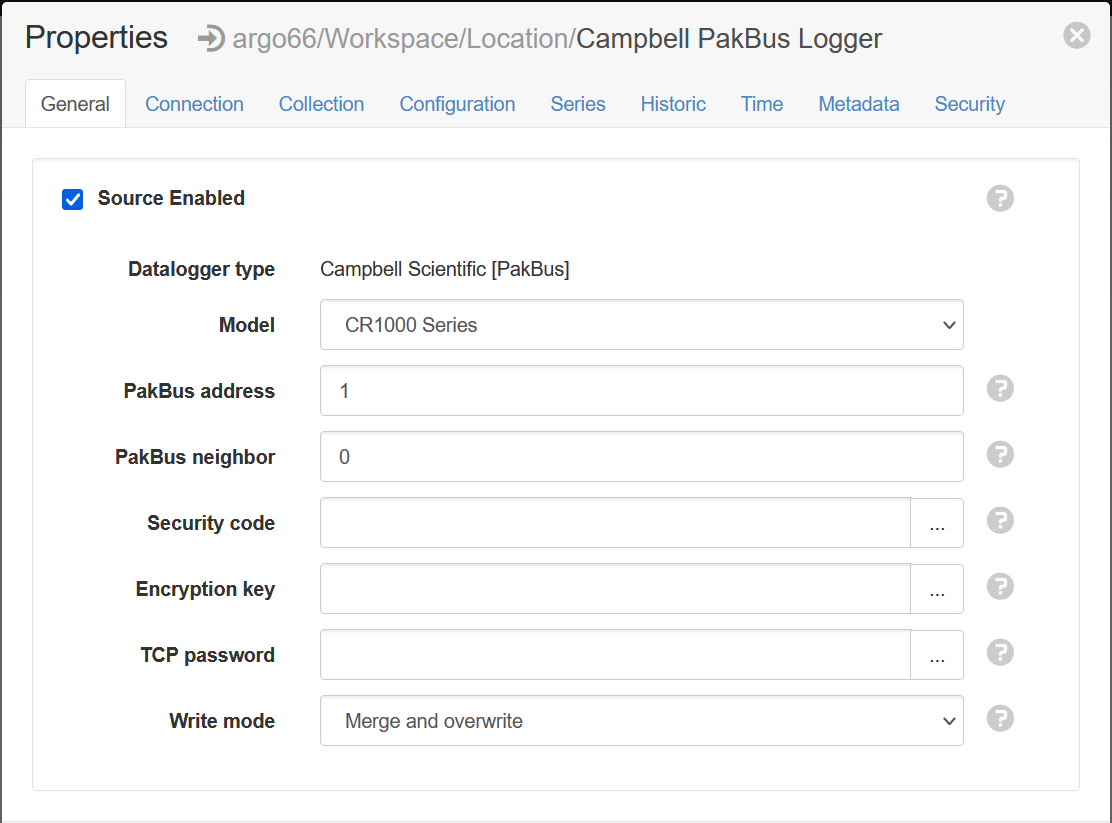
Having level 1 and 2 security set on the logger will not affect the ability to collect data, including data from the public table. So the eagle.io data source above, with no security code configured, will still be able to acquire this data. However, an attempt to write any public table variables (by controlling the corresponding parameter in eagle.io) would fail. That is because the ability to write data to the public table is unlocked by a level 2 security code, but no security code has been configured on the data source.
This problem can be solved by entering the correct level 2 security code in the data source configuration:
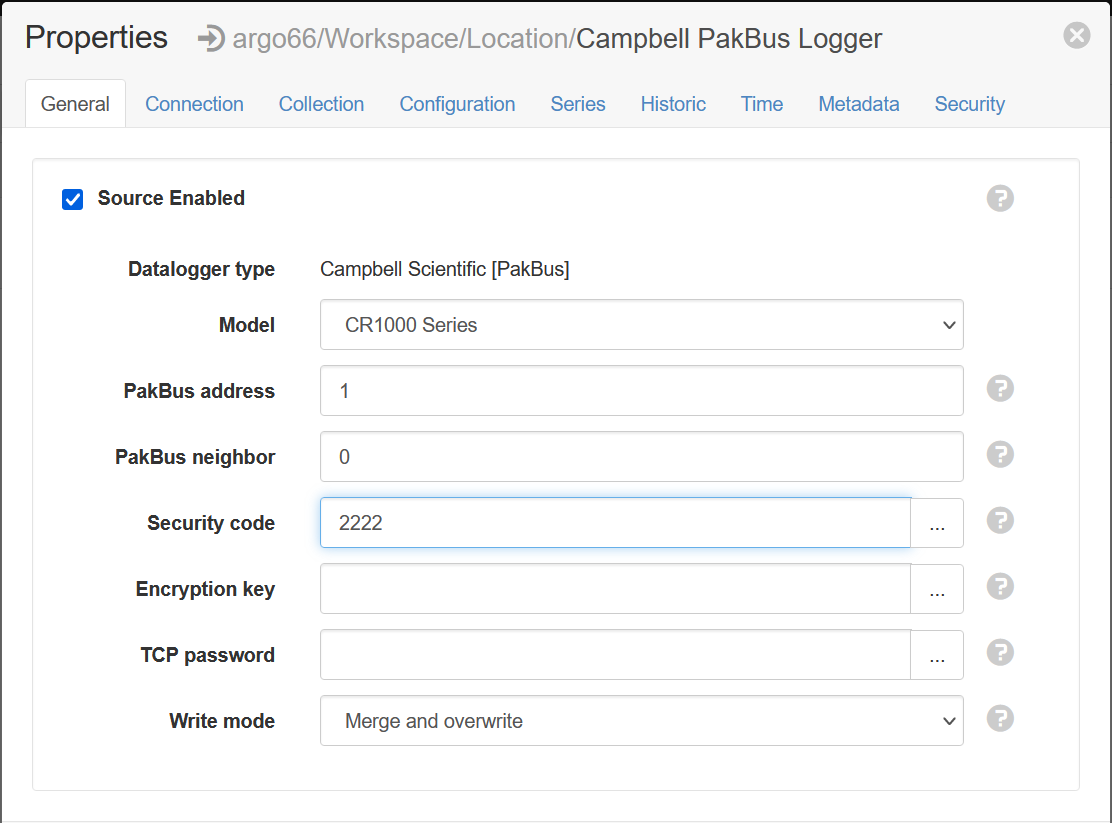
Note that setting the level 1 security code would also unlock level 2 and solve this problem.
To summarize, if you are able to read public variables but are not able to control them from eagle.io, check your security settings.
