Establishing a TCP Callback connection to eagle.io is a 4 step process:
-
Configure your Data Source to use the TCP Callback transport and note the allocated Device ID
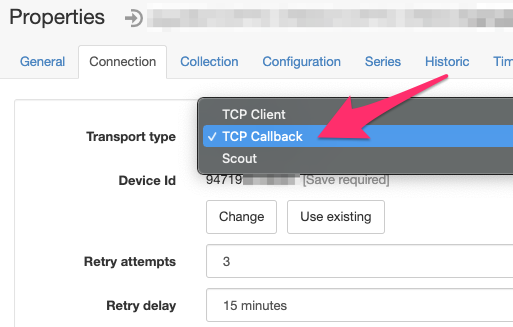
-
Open a TCP socket to device.eagle.io
-
Transmit the allocated Device ID to the socket
-
Switch the socket to PakBus mode to allow eagle.io to communicate with your logger
A CRBasic snippet of this process looks like:
sock = TCPOpen("device.eagle.io",4332,1000)
SerialOut(sock,"43731698****","",0,0)
TCPClose(0-sock)Data collection can be triggered in two ways:
-
Scheduled collection by eagle.io (hence the Retry Attempts). This method assumes your logger has already established a connection to eagle.io and is waiting for interrogation. It is the logger's responsibility to maintain this connection. If you do not wish to perform server-based scheduled collection you can disable the schedule using the checkbox.
-
Event based collection. Each time your logger establishes a connection eagle.io will trigger an acquisition (i.e. data collection). In this way, your logger can determine the rate at which data is collected or perform event based data collection by re-establishing the connection periodically.
eagle.io will automatically collect all values since the last collection. To manually adjust the date from which values will be collected for a table, head to the Series tab and choose 'Set Acquire Time' from the options menu.
http://docs.eagle.io/en/latest/topics/nodes/datasource_datalogger/index.html#series
